DRILLDOWN
Difficulty: Medium
Q1) WayneCorpInc doesn't use Amazon Web Service for cloud hosting, so when a threat hunting discovered outbound connections to EC2 instances they immediately began to drilldown into this activity so they can provide as much context for the Incident Response Team as possible. Using Sysmon logs, how many destination hostnames are found? (Format: # Destination EC2s)
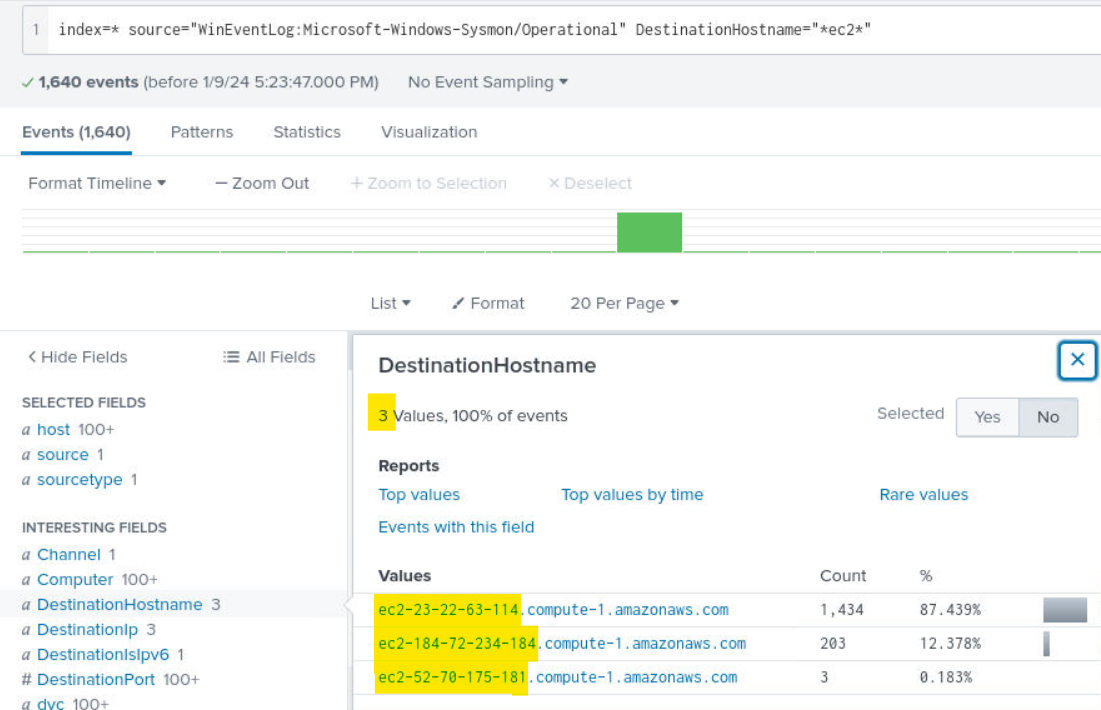
Answer
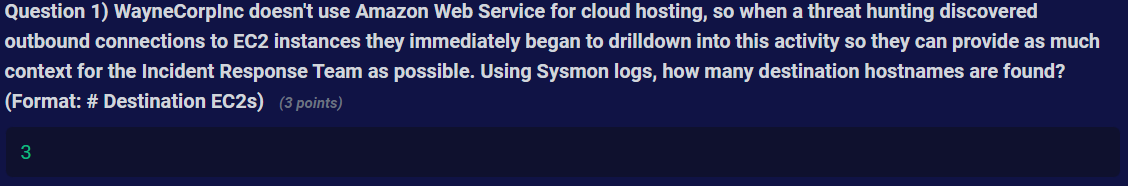
Q2) Enter the hostnames (excluding '.compute-1.amazon.aws.com') in the order of event count, with the highest first (Format: Hostname1, Hostname2, ...)
Answer
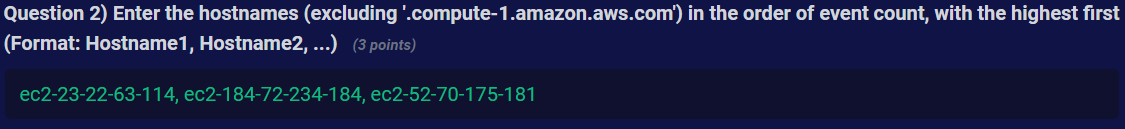
Q3) Look at the Image 'interesting field' to see what files are initiating these connections. What is the Image value with the lowest count? (Format: Image Value)
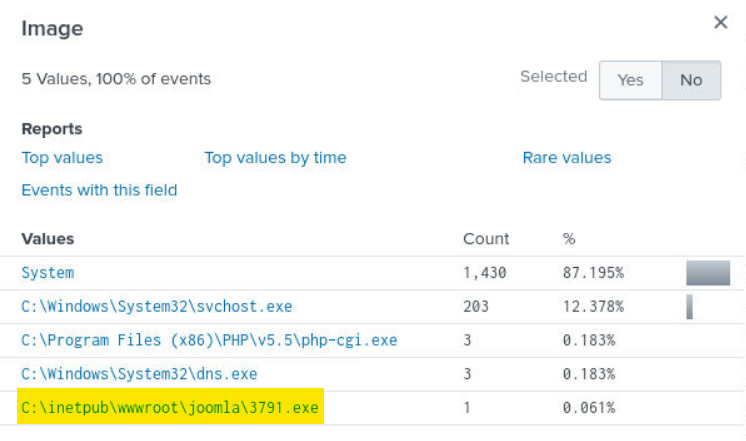
Answer
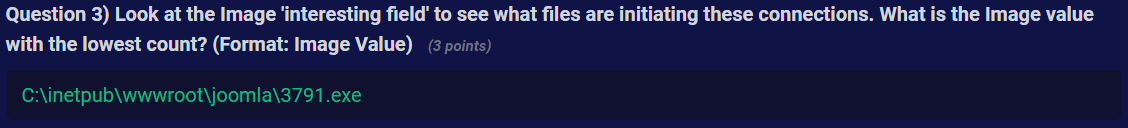
Q4) What is the hostname and internal IP address of the system that initiated this connection? (Format: Hostname, X.X.X.X)
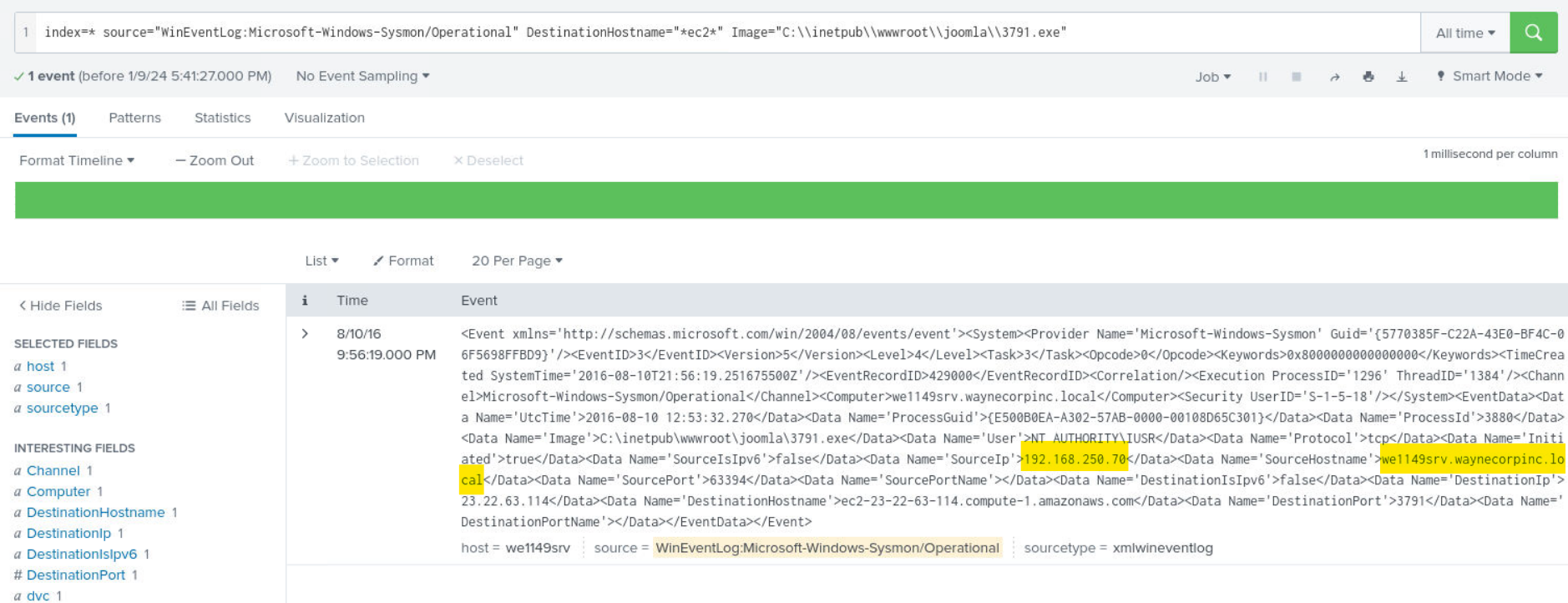
Answer
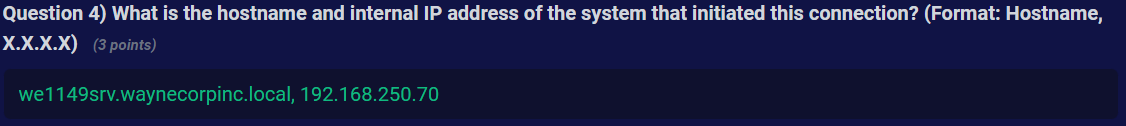
Q5) What time was this connection event? Use TimeCreated SystemTime (Format: YYYY-MM-DDTHH:MM:SS)

Answer
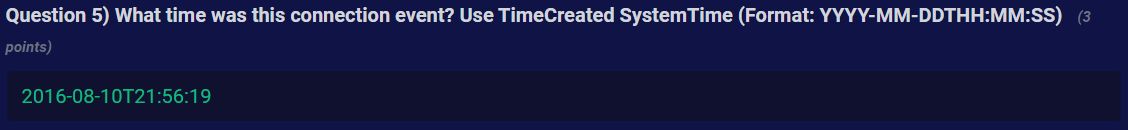
Q6) What is the destination hostname and IP address of the AWS EC2 instance? (Format: Hostname, X.X.X.X)
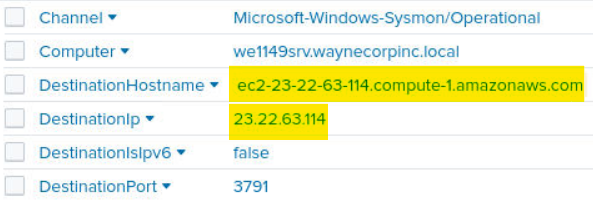
Answer
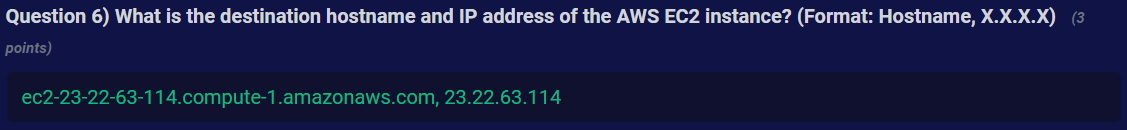
Q7) Utilize Sysmon logs to find the SHA256 hash of the executable making this connection. What is the hash value? (Format: SHA256 Hash)
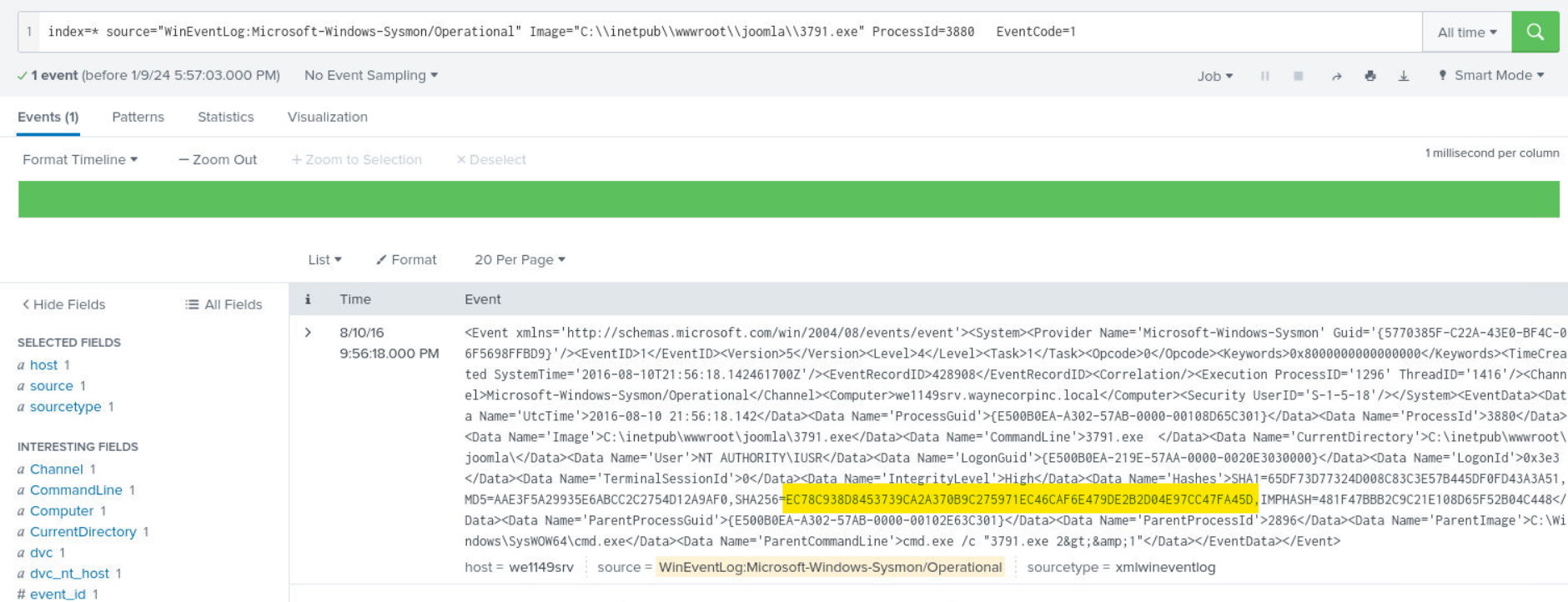
Answer
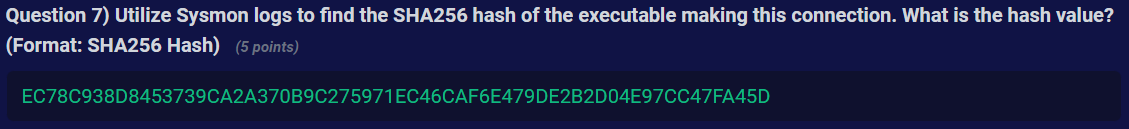
Q8) Search this hash online to find more about its reputation. On the Behaviour tab look at the results for Microsoft Sysinternals. What two IPv4 addresses are listed, that begin with 23.216.? (Format: X.X.X.X, X.X.X.X)
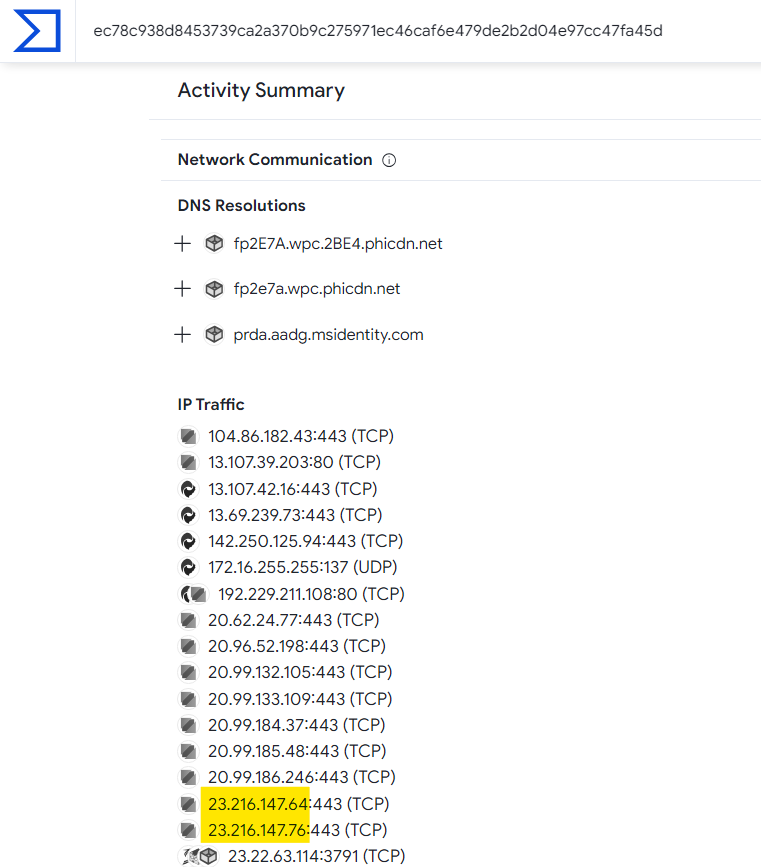
Answer
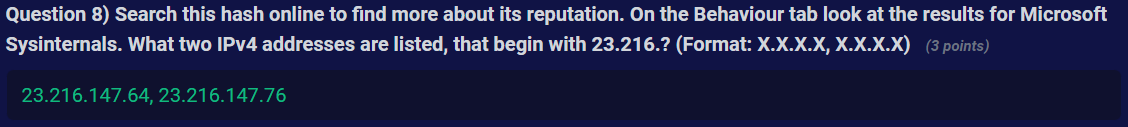
Q9) Using these two gathered IPs, check to see if there is any activity from them in Splunk, which there might not be! What is the number of events per IP where the address is mentioned ANYWHERE in a log? (Format: IP1EventCount, IP2EventCount)
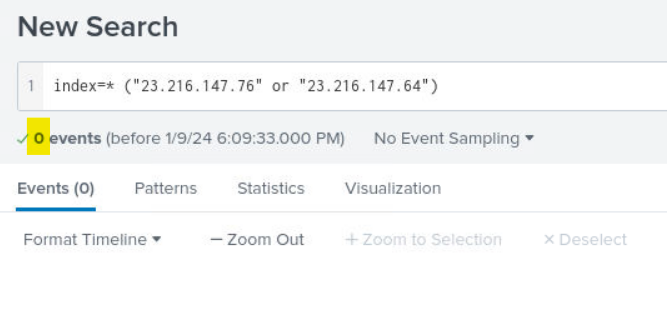
Answer
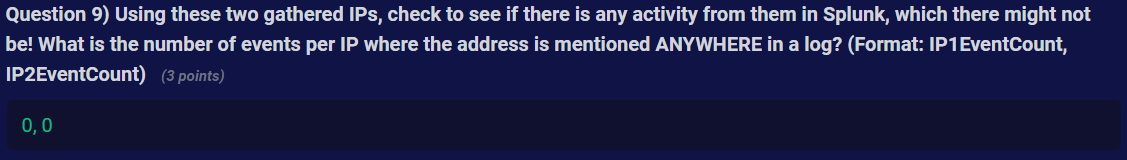
Q10) At what time was this file uploaded to the web server? (Use 'timestamp' value) (Format: YYYY-MM-DDTHH:MM:SS)
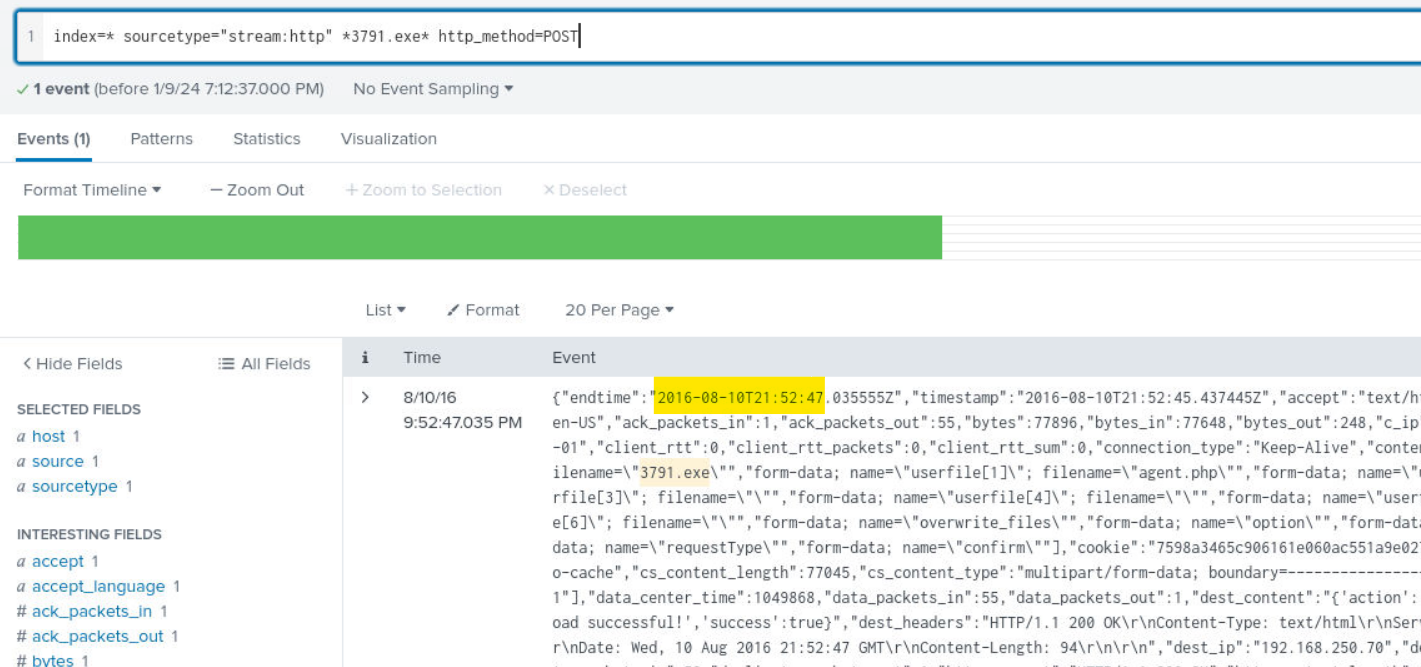
Answer
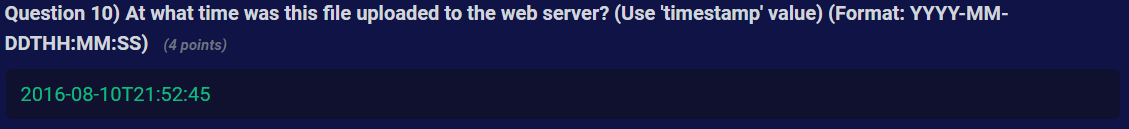
Q11) What user-agent was used to upload the file? (Format: Full User-Agent)
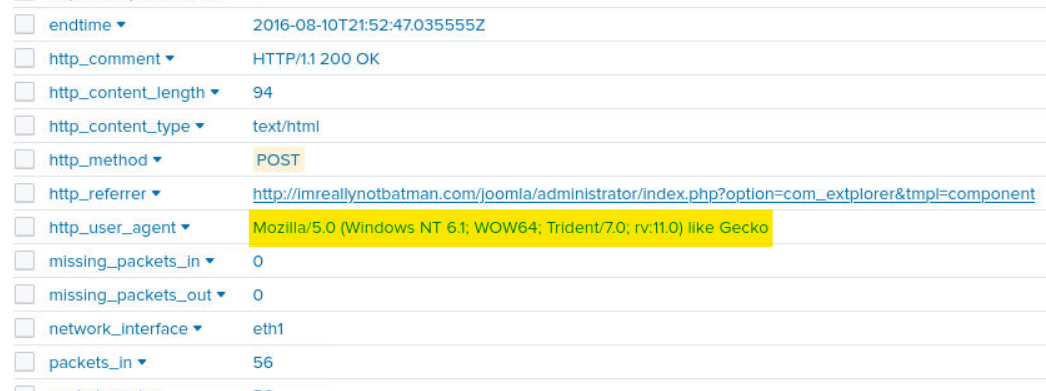
Answer
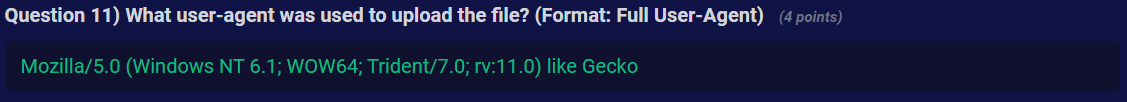
Q12) What URI received a POST request from the attacker, in order to upload the file? (Format: /path/to/something)
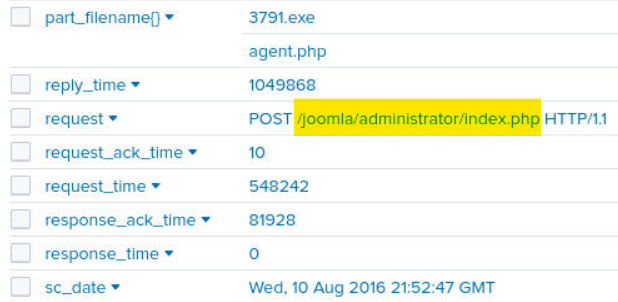
Answer
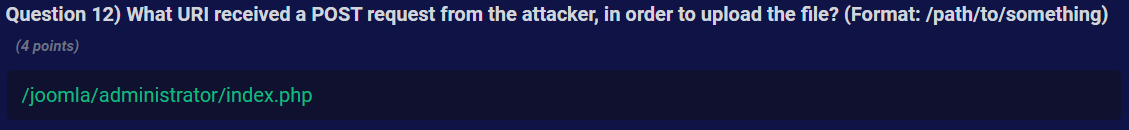
Q13) What is the source IP responsible for the initial access activity? (Format: X.X.X.X)
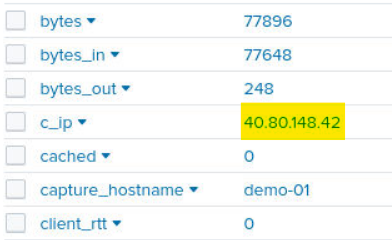
Answer
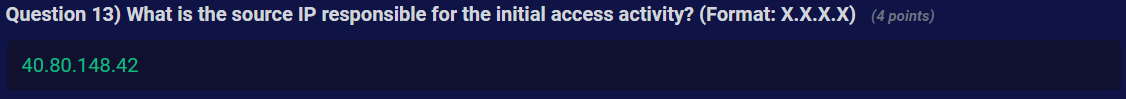
Q14) We need to understand if any of our network defenses have detected this activity, or if we're completely blind. Use one of the retrieved indicators to search the logs to see if anything has flagged this file as being malicious. Provide any timestamp retrieved from a relevant log to show evidence of some kind of alert or notification (Format: YYYY-MM-DD HH:MM:SS)
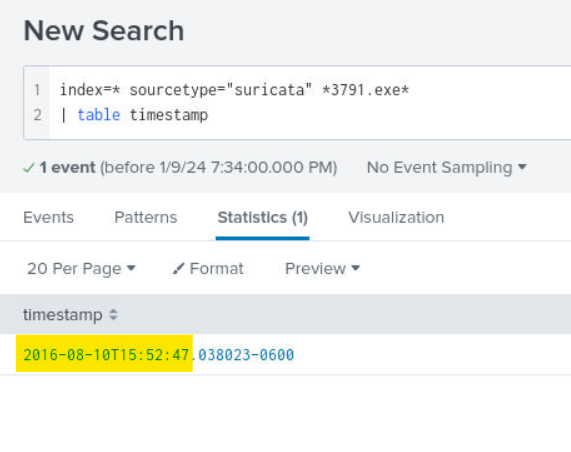
Answer
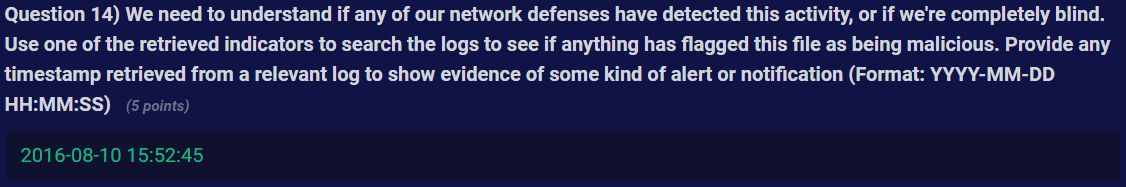
Last updated